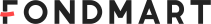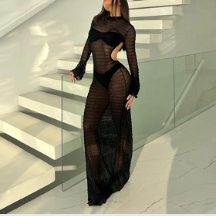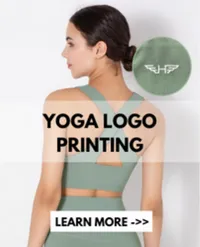How do I connect Shopify stores to FondMart from FondMart App?
1. Register and sign in your FondMart account.
2. Choose “My Stores——My Stores” and click “+Add New stores”.
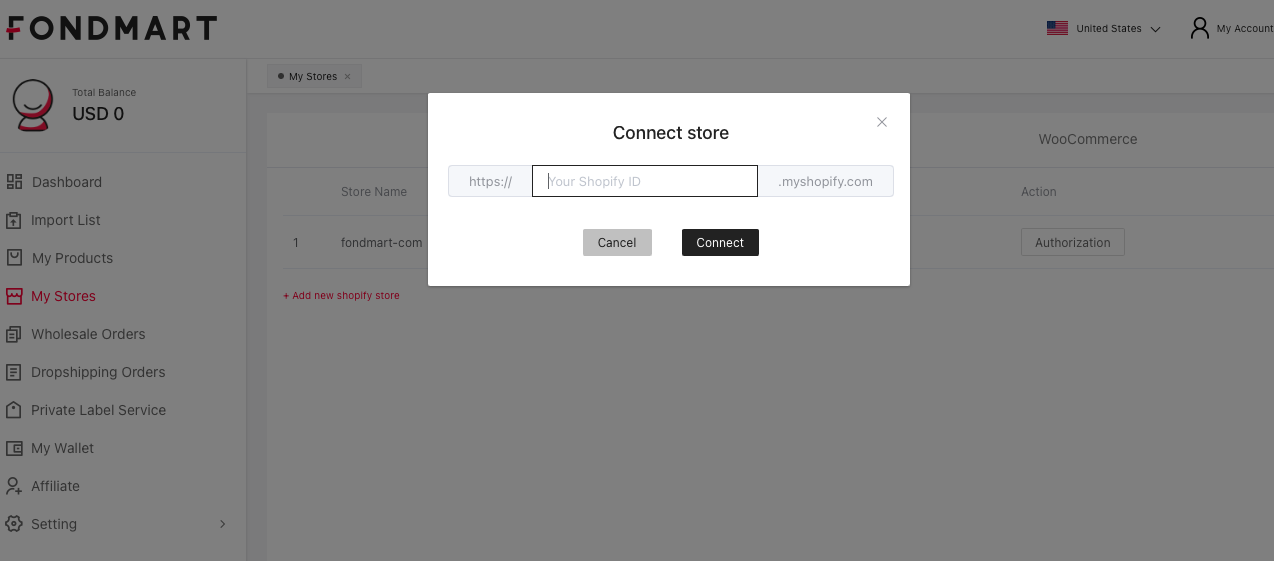
3. Fill in your shopify store name in the blank and click the button “Connect”. Note: You just need to fill in your store name, not a website. For example, if your store name is “fondmart.com”, you can see the whole website address “fondmart-com.myshopify.com/admin” when you sign in your shopify store. Just copy the name of the first part to fill, like the pictures show.
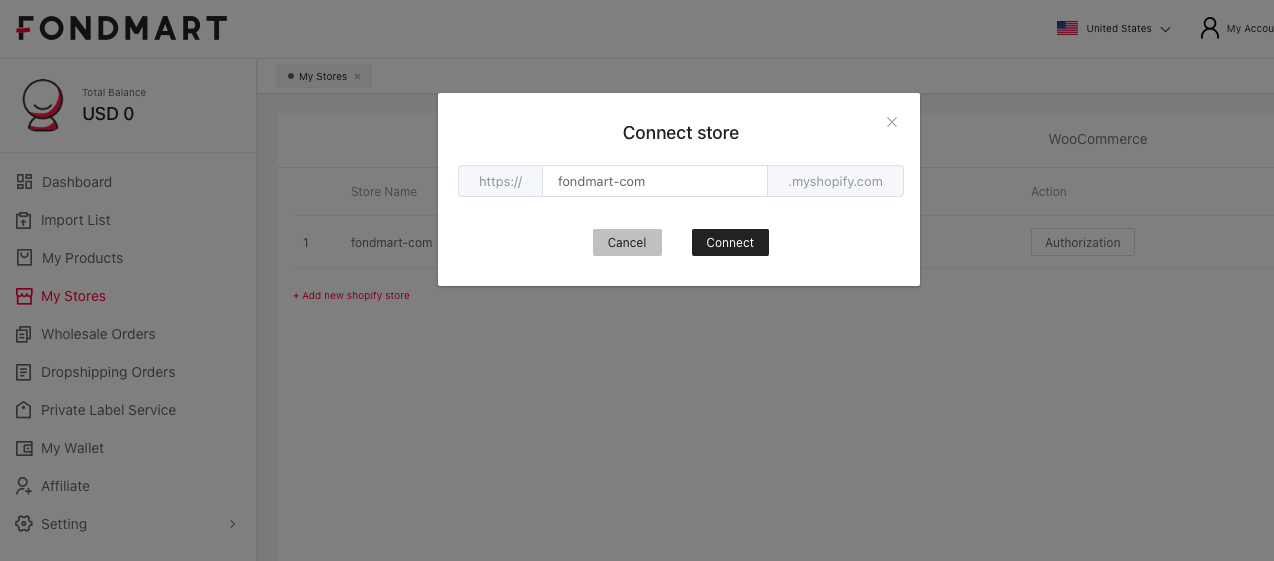
4. After clicking “Connect”, you will see the below picture. Drag down the page and click “Install app”.
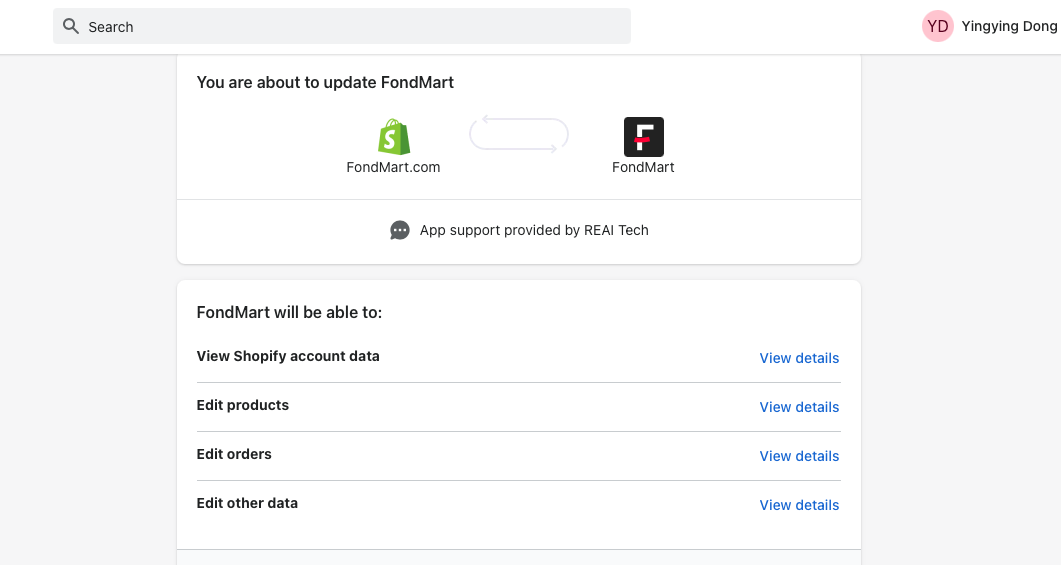
5. Follow the steps on Shopify.com and you are ready to start importing FondMart products to your store!
How to associate my Shopify store with FondMart app?►
Was This Page Helpful?